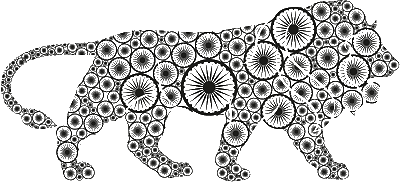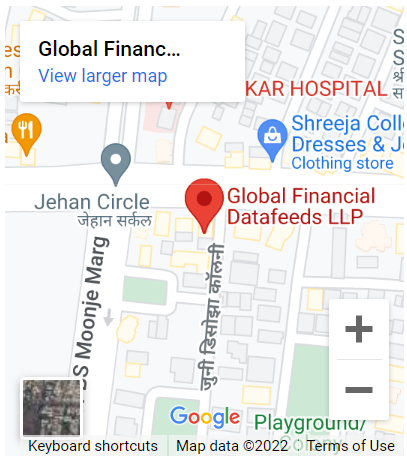Support Policy
We offer Product Technical Support over telephone, email, Live Chat & Remote Desktop during our Working Hours.
Most of our data products are trialware (except historical data). It means that user is expected to take a trial (free / paid) and subscribe only if product matches their expectations. Please note that all sales are final and subscription amount is not refundable. Please see our Refund Policy.
Users are expected to be computer literate. They should know common terminologies and should be conversant with general operations like Copy, Paste, Download, Run, etc..
Our support for charting platforms will be limited to datafeed integration. Charting platforms are vast and have many advanced features. Users are expected to learn them on their own or from their platform providers.
If you have purchased AmiBroker from us, you can send your AmiBroker related queries to us over email – and we will surely answer them over email only. We do not provide any support for AmiBroker for non-data integration related issues.
Our product installation and integration is straight forward – you have to simply click on ‘NEXT’ button in most cases. Step by step help with screenshots is provided in user guide as well as Help Videos. Hence we offer remote desktop support for product installation and integration generally only for the first time. We also show how to add symbols and fetch data by adding a few symbols during same session. It is expected that users then follow above help resources to learn other things.
Many a times, firewalls and anti virus softwares block a part or entire communication between client computer and our server. To verify such issues, user should co-operate by adding our software in safe list of their platforms, allowing to check by temporarily disabling firewall, anti virus, etc.. If our product works well when firewall / antivirus is disabled, user should contact their administrator to make necessary settings at their end.
If any user is behind firewall or if any ports are blocked, user will need to do the needful to get the same unblocked from their administrator.
It is user’s responsibility to save / backup accumulated historical data which is saved in their charting platforms’ database over period of time. Please note that user will lose all data if symbol is deleted and added again – as this will fetch intraday data of latest 1,2,3,4 Minutes (3 calendar months), 5,6,10,12 Minutes (4.5 calendar months), 15,20,30 Minutes and 1,2,3,4,6,8,12 Hours (6 calendar months), Tick (1 calendar week) and EOD History since 2010 from our servers. User may need to delete and add symbol for many reasons – most of which are beyond user’s / our control. No claims for external backfill to make up for lost data OR subscription refund in this regard will be entertained in any circumstances. Please see our Refund Policy.
While using phone & live chat, users are expected to explain their issues in decent language. Abusive language will not be tolerated. Such users may be denied support. No claim for any refunds will be entertained in such cases. Please see our Refund Policy.
Remote Desktop Support is generally used when there is no written help available to solve the issues reported by the users. Please do not expect us to show every feature of our data product on remote desktop – it is simply not possible. It is expected that users follow the instructions as given in the user guide or by our executives to resolve the issues first – before requesting remote desktop support. We may reject to offer remote desktop support if asked for same reasons again and again.
That said, we wish to assure you that we offer remote desktop support willingly and pro-actively to resolve customer issues. This policy is laid out so as to prevent misuse; genuine issues are regularly handled and resolved using all support channels – including remote desktop support.