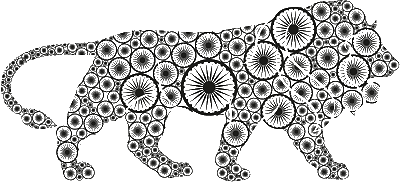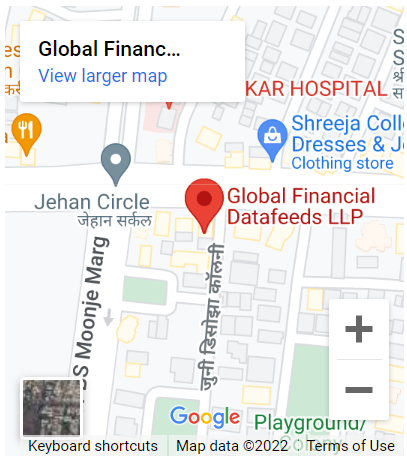GetExchangeSnapshot (Delayed):Returns entire Exchange Snapshot as per Period & Periodicity with delay
Delay parameter is configured at our backend. Hence this function works exactly in same manner like GetExchangeSnapshot. So the request syntax and fields in response remain exactly same like GetExchangeSnapshot . Only difference is that the data is delayed which will be visible only from the trade timestamp received in the response (field : LastTradeTime) and comparing it with the current time.
Supported parameters
| exchange | String value like MCX | Name of supported exchange. How to get list of supported exchanges you can find here |
| periodicity | Supported Values : Minute, Hour, Day | Mandatory Parameter. |
| period | Supported Values : 1,2,5,10,15,30 | Mandatory Parameter. |
| instrumentType | like FUTIDX, FUTSTK, OPTIDX, OPTSTK, FUTCOM, FUTCUR, etc. | Optional parameter. If absent, result is sent for all instrument types. How to get list of supported exchanges you can find here |
| From | like 1567655100 | Optional parameter. Epoch value of time in seconds since 1st January 1970. Please Visit https://www.epochconverter.com/ to get formulae to convert human readable time to Epoch and vice versa (scroll to end of their home page). For example, 1567655100 is epoch value for Thursday, September 5, 2019 9:15:00 AM in GMT+05:30 timezone. This is Optional field to control snapshot Start time. |
| To | like 1567655100 | Optional parameter. Epoch value of time in seconds since 1st January 1970. Please Visit https://www.epochconverter.com/ to get formulae to convert human readable time to Epoch and vice versa (scroll to end of their home page). For example, 1567655100 is epoch value for Thursday, September 5, 2019 9:15:00 AM in GMT+05:30 timezone. This is Optional field to control snapshot End time. – This parameter is mandatory if “From” parameter is mentioned – Maximum 5 snapshots can be requested with single request |
| nonTraded | [true]/[false], default [false] | Optional parameter. When true, results are sent with data of even non traded instruments. When false, data of only traded instruments during that period is sent. Optional, default value is “false” Please note that this parameter should be sent with value “true” for NSE_IDX Exchange (NSE Indices) |
| InstrumentIdentifier (Symbol), Exchange, LastTradeTime, TradedQty, OpenInterest, Open, High, Low, Close |
{
MessageType: “GetExchangeSnapshot”,
Exchange: “NFO”,
Periodicity: “Minute”,
Period: 1
};
var message = JSON.stringify(request);
websocket.send(message);
Example of returned data in JSON format
Download 1minute ExchangeSnapshotDelayed
Download End-Of-Day ExchangeSnapshotDelayed