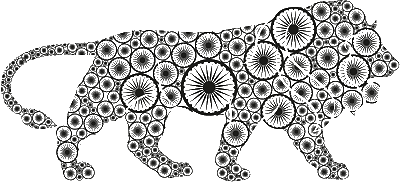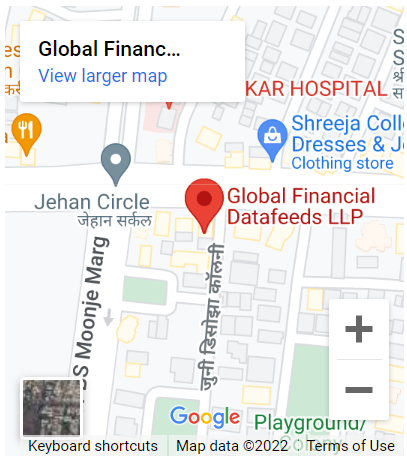GetSnapshot : Returns latest Snapshot Data of multiple Symbols – max 25 in single call
Supported parameters
| accessKey | Access key according to your subscription | Required parameter. |
| exchange | String value like MCX | Name of supported exchange. How to get list of supported exchanges you can find here |
| periodicity | [MINUTE]/[HOUR], default = [MINUTE] | String value of required periodicity. |
| period | Numerical value 1, 2, 5…l default = 1 | Optional parameter of required period for historical data. Can be applied for [MINUTE]/[HOUR] periodicity types |
| instrumentIdentifiers | Values of instrument identifiers, max. limit is 25 instruments per single request | How to get list of available instruments and identifiers you can find here. You will need to use URL Econding for instrument identifiers with special characters (like BAJAJ-AUTO, M&M, L&T, NIFTY 50, etc.) as explained here |
| xml | [true]/[false], default = [false] | Optional parameter. By default function will return JSON data. Functions will return XML data if set as [true] |
| format | CSV | Optional parameter. When format=CSV, data in CSV format will be returned. Please make sure not to pass xml parameter (neither True nor False) when format=CSV is sent |
| isShortIdentifiers | [true]/[false], default = [false] | Optional parameter. By default function will use long instrument identifier format. Functions will use short instrument identifier format if set as [true]. Example of ShortIdentifiers are NIFTY25MAR21FUT, RELIANCE25MAR21FUT, NIFTY25MAR2115000CE, etc. |
| Example | http://endpoint:port/GetSnapshot/?accessKey=0a0b0c&exchange=MCX&periodicity=MINUTE&period=1&instrumentIdentifiers=FUTIDX_BANKNIFTY_25MAR2021_XX_0+FUTSTK_ACC_25MAR2021_XX_0&xml=true&isShortIdentifiers=true |
What is returned ?
| InstrumentIdentifier (Symbol), Exchange, LastTradeTime, TradedQty, OpenInterest, Open, High, Low, Close |
| LastTradeTime : In JSON Response, this value is expressed as no. of seconds since Epoch time (i.e. 1st January 1970). Also known as Unix Time. Please Visit https://www.epochconverter.com/ to get formulae to convert human readable time to Epoch and vice versa (scroll to end of their home page) |
Example of returned data
| JSON | XML |
| [{ “CLOSE”: 17763.25, “EXCHANGE”: “NFO”, “HIGH”: 17763.25, “INSTRUMENTIDENTIFIER”: “FUTIDX_BANKNIFTY_25MAR2021_XX_0”, “TRADEDQTY”: 200, “LASTTRADETIME”: 1434710918000, “LOW”: 17763.25, “OPEN”: 17763.25, “OPENINTEREST”: 2633575},{ “CLOSE”: 1419.95, “EXCHANGE”: “NFO”, “HIGH”: 1419.95, “INSTRUMENTIDENTIFIER”: “FUTSTK_ACC_25MAR2021_XX_0”, “TRADEDQTY”: 0, “LASTTRADETIME”: 1434710916000, “LOW”: 1419.95, “OPEN”: 1419.95, “OPENINTEREST”: 0}] |
<?xml version=”1.0″ encoding=”utf-16″ ?>
<SnapshotArray xmlns:xsd=”http://www.w3.org/2001/XMLSchema”
xmlns:xsi=”http://www.w3.org/2001/XMLSchema-instance”>
<Value Exchange=”NFO” InstrumentIdentifier=”FUTIDX_BANKNIFTY_25MAR2021_XX_0″ LastTradeTime=”6-19-2015 1:48:38 PM” TradedQty=”200″ OpenInterest=”2633575″ High=”17763.25″ Low=”17763.25″ Open=”17763.25″ Close=”17763.25″ />
<Value Exchange=”NFO” InstrumentIdentifier=”FUTSTK_ACC_25MAR2021_XX_0″ LastTradeTime=”6-19-2015 1:48:36 PM” TradedQty=”0″ OpenInterest=”0″ High=”1419.95″ Low=”1419.95″ Open=”1419.95″ Close=”1419.95″ />
</SnapshotArray> |
| CSV | Close,Exchange,High,InstrumentIdentifier,TradedQty,LastTradeTime,Low,Open,OpenInterest 22385,NFO,22385,FUTIDX_NIFTY_25APR2024_XX_0,8550,1713851880000,22381,22381,9980700 |