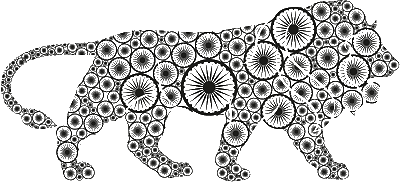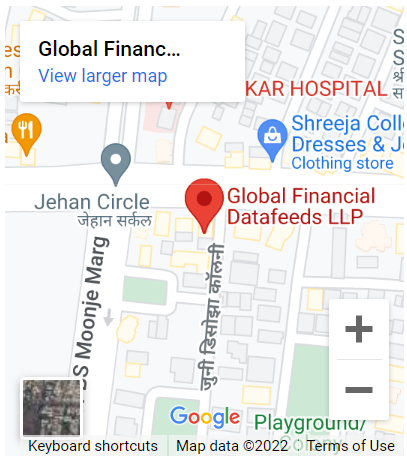GetStrikePrices : Returns list of Strike Prices (e.g. 10000, 11000, 75.5, etc.)
Supported parameters
| accessKey | Access key according to your subscription | Required parameter. |
| exchange |
String value like NFO | Name of supported exchange. How to get list of supported exchanges you can find here |
| instrumentType | String value like OPTSTK | Optional parameter. Name of supported Instrument Type. How to get list of supported values you can find here |
| product | String value like BANKNIFTY | Optional parameter. Name of supported Product. How to get list of supported values you can find here |
| expiry | String value like 30Jul2015 | Optional parameter. Name of supported Expiry Date. How to get list of supported values you can find here |
| optionType | String value like CE | Optional parameter. Name of supported Option Type. How to get list of supported values you can find here |
| xml | [true]/[false], default = [false] | Optional parameter. By default function will return JSON data. Functions will return XML data if set as [true] |
| format | CSV | Optional parameter. When format=CSV, data in CSV format will be returned. Please make sure not to pass xml parameter (neither True nor False) when format=CSV is sent |
| Example | http://endpoint:port/GetStrikePrices/?accessKey=0a0b0c&exchange=MCX&xml=true | |
What is returned ?
| StrikePrices |
Example of returned data
| JSON | XML |
| {“INSTRUMENTTYPES”: [“11000″,”10000″,”8500″,”8600”]} |
<?xml version=”1.0″ encoding=”utf-16″ ?>
<StringArray xmlns:xsd=”http://www.w3.org/2001/XMLSchema”
xmlns:xsi=”http://www.w3.org/2001/XMLSchema-instance”>
<Value>11000</Value>
<Value>10000</Value>
<Value>8500</Value>
<Value>8600</Value>
</StringArray> |
| JSON |
Value
11000
10000
8500
8600
|