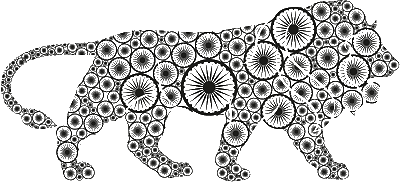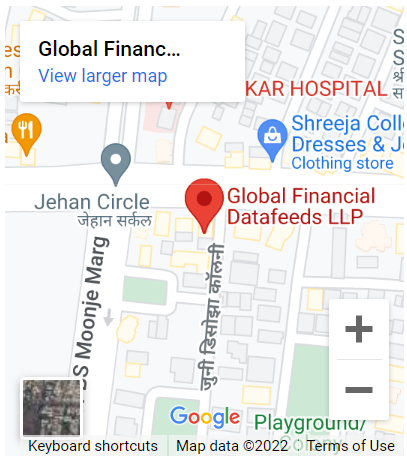SubscribeSnapshot : Subscribe to Realtime Snapshots data, returns data snapshot as per Periodicity & Period values
Supported parameters
| Exchange | String value like NFO | Name of supported exchange. How to get list of supported exchanges you can find here |
| InstrumentIdentifier | String value of instrument identifier | How to get list of available instruments and identifiers you can find here |
| Periodicity | [“MINUTE”]/[“HOUR”] | String value of required periodicity. |
| Period | 1,2,5,10,15,30 default = 1 | Numerical value of required Period. |
| Unsubscribe | [true]/[false], default = [false] | Optional parameter. By default subscribes to Realtime data. If [true] instrumentidentfier is unsubscribed |
What is returned ?
| Exchange, InstrumentIdentifier (Symbol), Periodicity, Period, LastTradeTime, Open, High, Low, Close, TradedQty, OpenInterest |
| LastTradeTime : This value is expressed as no. of seconds since Epoch time (i.e. 1st January 1970). Also known as Unix Time. Please Visit https://www.epochconverter.com/ to get formulae to convert human readable time to Epoch and vice versa (scroll to end of their home page) |
Sample request(JavaScript)
{
MessageType: "SubscribeSnapshot",
Exchange: "NFO",
InstrumentIdentifier: "FUTIDX_BANKNIFTY_24NOV2016_XX_0",
Periodicity: "MINUTE",
Period: 1
};
var message = JSON.stringify(request);
websocket.send(message);
Example of returned data in JSON format. This data returned as per Periodicity & Period values
{
"Exchange":"NFO",
"InstrumentIdentifier":"FUTIDX_BANKNIFTY_24NOV2016_XX_0",
"Periodicity":"MINUTE",
"Period":1,
"LastTradeTime":1508835184,
"TradedQty":0,
"OpenInterest":0,
"Open":20162.0,
"High":20162.0,
"Low":20162.0,
"Close":20162.0,
"MessageType":"RealtimeSnapshotResult"
}