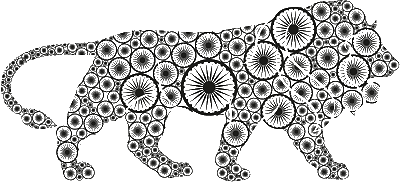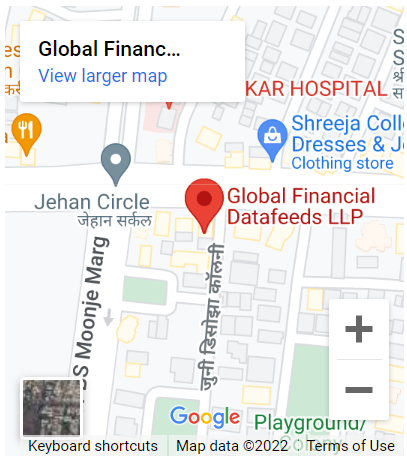Introduction
To connect using DotNet API, you will need following information :
– “endpoint” to connect to
– “port number” to connect to
– “API Key” received from our team to access data
The flow of operations will be as follows :
1. Make a connection to the endpoint:port
2. Send Authentication Request using API Key
3. Once authentication is successful, send all other data requests
4. If connection is lost for any reasons, follow same steps from 1 to 3 as above.
Important Information
- – DotNet API allows only 1 active session with the server with 1 API Key. If you create another session with same key, previous session will be invalidated with response “Access Denied. Key already in use by other session.”
– Dotnet API Sends data as object with predefined structure. By using Json.Net library, it is possible to convert this response in JSON format using just one function call.
– Sometimes, API sends diagnostic messages – instead of actual data requested. For example, when API Key is expired / invalid, etc.. Your application should be able to handle these messages.