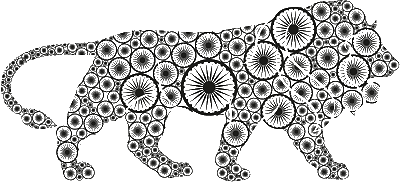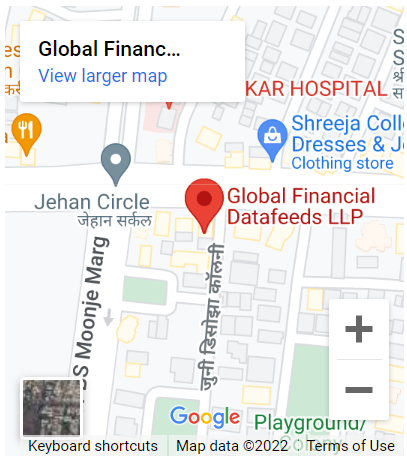GetInstruments : Returns array of instruments by selected exchange
Supported parameters
| accessKey | Access key according to your subscription | Required parameter. |
| exchange | String value like NFO | Name of supported exchange. How to get list of supported exchanges you can find here |
| instrumentType | String value like FUTIDX | Optional parameter. Name of supported Instrument Type. How to get list of supported values you can find here (Applicable only for Future and Option) |
| product | String value like BANKNIFTY | Optional parameter. Name of supported Product. How to get list of supported values you can find here |
| expiry | String value like 30Jul2015 | Optional parameter. Name of supported Expiry Date. How to get list of supported values you can find here (Applicable only for Future and Option) |
| optionType | String value like CE | Optional parameter. Name of supported Option Type. How to get list of supported values you can find here (Applicable only for Future and Option) |
| strikePrice | String value like 0 | Optional parameter. Name of supported StrikePrice. How to get list of supported values you can find here (Applicable only for Future and Option) |
| series | String value like EQ | Optional parameter.We can use this parameter to filter those symbols by series wise . (Applicable only for Equity / CASH) |
| showDummyISIN | [true]/[false], default = [false] | Optional parameter. When true, instruments with dummy ISIN will be included in response. (Applicable only for Equity / CASH) |
| showETF | [true]/[false], default = [false] | Optional parameter. When true, ETF instruments will be included in response. (Applicable only for Equity / CASH) |
| showInterOperable | [true]/[false], default = [false] | Optional parameter. When true, Inter Operable instruments will be included in response with special character (#/ $). (Applicable only for Equity / CASH) |
| xml | [true]/[false], default = [false] | Optional parameter. By default function will return JSON data. Functions will return XML data if set as [true] |
| format | CSV | Optional parameter. When format=CSV, data in CSV format will be returned. Please make sure not to pass xml parameter (neither True nor False) when format=CSV is sent |
| onlyActive | [true]/[false], default = [true] | Optional parameter. By default, function will return only active instruments. Function will return all (active + expired) instruments if value equals false. |
| detailedInfo | [true]/[false], default = [false] | Optional parameter. By default function will return limited fields in response, function will return additional fields in response when this parameter is set as true. |
| Example | https://endpoint:port/GetInstruments/?accessKey=a0b0b0&exchange=NSE&detailedInfo=true&series=EQ&ShowDummyISIN=false&ShowETF=false&OnlyActive=true&showInteroperable=false&xml=true |
What is returned ?
| Identifier (Symbol), Name (Instrument Type), Expiry (Expiry Date), StrikePrice, Product, OptionType, ProductMonth, TradeSymbol (ShortIdentifier for same Identifier/Symbol), QuotationLot (Lot Size), When detailedInfo=true, following additional information will be sent (if available from Exchange)TokenNumber (Token number of Symbol), LowPriceRange (Lower circuit limit),HighPriceRange(Upper circuit limit),ISIN code, Series, High52Week, Low52Week. |
Example of returned data
| JSON | XML |
| {“INSTRUMENTS”: [{“EXCHANGE”: “NFO”,”EXPIRY”: “28Nov2024″,”IDENTIFIER”: “FUTIDX_NIFTY_28NOV2024_XX_0″,”INDEXNAME”: “”,”NAME”: “FUTIDX”,”OPTIONTYPE”: “XX”,”PRICEQUOTATIONUNIT”: “”,”PRODUCT”: “NIFTY”,”PRODUCTMONTH”: “28Nov2024″,”STRIKEPRICE”: 0.0,”TRADESYMBOL”: “NIFTY28NOV24FUT”,”UNDERLYINGASSET”: “”,”UNDERLYINGASSETEXPIRY”: “”,”QUOTATIONLOT”: 25.0,”DESCRIPTION”: “”,”TOKENNUMBER”: “35089”,”LOWPRICERANGE”: “21241.55”,”HIGHPRICERANGE”: “25961.9”,”ISIN”: “”,”52WeekHigh”: “0”,”52WeekLow”: “0”,”SERIES”: “”},{“EXCHANGE”: “NFO”,”EXPIRY”: “26Dec2024″,”IDENTIFIER”: “FUTIDX_NIFTY_26DEC2024_XX_0″,”INDEXNAME”: “”,”NAME”: “FUTIDX”,”OPTIONTYPE”: “XX”,”PRICEQUOTATIONUNIT”: “”,”PRODUCT”: “NIFTY”,”PRODUCTMONTH”: “26Dec2024″,”STRIKEPRICE”: 0.0,”TRADESYMBOL”: “NIFTY26DEC24FUT”,”UNDERLYINGASSET”: “”,”UNDERLYINGASSETEXPIRY”: “”,”QUOTATIONLOT”: 25.0,”DESCRIPTION”: “”,”TOKENNUMBER”: “35005”,”LOWPRICERANGE”: “21370.7”,”HIGHPRICERANGE”: “26119.75”,”ISIN”: “”,”52WeekHigh”: “0”,”52WeekLow”: “0”,”SERIES”: “”},{“EXCHANGE”: “NFO”,”EXPIRY”: “30Jan2025″,”IDENTIFIER”: “FUTIDX_NIFTY_30JAN2025_XX_0″,”INDEXNAME”: “”,”NAME”: “FUTIDX”,”OPTIONTYPE”: “XX”,”PRICEQUOTATIONUNIT”: “”,”PRODUCT”: “NIFTY”,”PRODUCTMONTH”: “30Jan2025″,”STRIKEPRICE”: 0.0,”TRADESYMBOL”: “NIFTY30JAN25FUT”,”UNDERLYINGASSET”: “”,”UNDERLYINGASSETEXPIRY”: “”,”QUOTATIONLOT”: 25.0,”DESCRIPTION”: “”,”TOKENNUMBER”: “35006”,”LOWPRICERANGE”: “21516.95”,”HIGHPRICERANGE”: “26298.5”,”ISIN”: “”,”52WeekHigh”: “0”,”52WeekLow”: “0”,”SERIES”: “”}]} | <Instruments xmlns:xsi=”http://www.w3.org/2001/XMLSchema-instance” xmlns:xsd=”http://www.w3.org/2001/XMLSchema”> <Value Exchange=”NFO” Identifier=”FUTIDX_NIFTY_28NOV2024_XX_0″ Name=”FUTIDX” Expiry=”28Nov2024″ StrikePrice=”0″ Product=”NIFTY” PriceQuotationUnit=”” OptionType=”XX” ProductMonth=”28Nov2024″ UnderlyingAsset=”” UnderlyingAssetExpiry=”” IndexName=”” TradeSymbol=”NIFTY28NOV24FUT” QuotationLot=”25″ Description=”” TokenNumber=”35089″ LowPriceRange=”21241.55″ HighPriceRange=”25961.9″ IsActive=”true” ISIN=”” Series=”” High52Week=”0″ Low52Week=”0″/> <Value Exchange=”NFO” Identifier=”FUTIDX_NIFTY_26DEC2024_XX_0″ Name=”FUTIDX” Expiry=”26Dec2024″ StrikePrice=”0″ Product=”NIFTY” PriceQuotationUnit=”” OptionType=”XX” ProductMonth=”26Dec2024″ UnderlyingAsset=”” UnderlyingAssetExpiry=”” IndexName=”” TradeSymbol=”NIFTY26DEC24FUT” QuotationLot=”25″ Description=”” TokenNumber=”35005″ LowPriceRange=”21370.7″ HighPriceRange=”26119.75″ IsActive=”true” ISIN=”” Series=”” High52Week=”0″ Low52Week=”0″/> <Value Exchange=”NFO” Identifier=”FUTIDX_NIFTY_30JAN2025_XX_0″ Name=”FUTIDX” Expiry=”30Jan2025″ StrikePrice=”0″ Product=”NIFTY” PriceQuotationUnit=”” OptionType=”XX” ProductMonth=”30Jan2025″ UnderlyingAsset=”” UnderlyingAssetExpiry=”” IndexName=”” TradeSymbol=”NIFTY30JAN25FUT” QuotationLot=”25″ Description=”” TokenNumber=”35006″ LowPriceRange=”21516.95″ HighPriceRange=”26298.5″ IsActive=”true” ISIN=”” Series=”” High52Week=”0″ Low52Week=”0″/> </Instruments> |
| CSV | Exchange,Expiry,Identifier,IndexName,Name,OptionType,PriceQuotationUnit,Product,ProductMonth,StrikePrice,TradeSymbol,UnderlyingAsset,UnderlyingAssetExpiry,QuotationLot,Description,TokenNumber,LowPriceRange,HighPriceRange,ISIN,52WeekHigh,52WeekLow,Series NFO,28Nov2024,FUTIDX_NIFTY_28NOV2024_XX_0,,FUTIDX,XX,,NIFTY,28Nov2024,0.0,NIFTY28NOV24FUT,,,25.0,,35089,21241.55,25961.9,,0,0, NFO,26Dec2024,FUTIDX_NIFTY_26DEC2024_XX_0,,FUTIDX,XX,,NIFTY,26Dec2024,0.0,NIFTY26DEC24FUT,,,25.0,,35005,21370.7,26119.75,,0,0, NFO,30Jan2025,FUTIDX_NIFTY_30JAN2025_XX_0,,FUTIDX,XX,,NIFTY,30Jan2025,0.0,NIFTY30JAN25FUT,,,25.0,,35006,21516.95,26298.5,,0,0, |