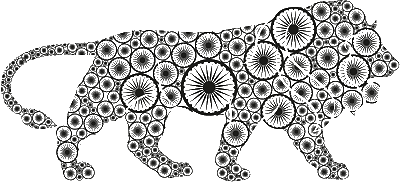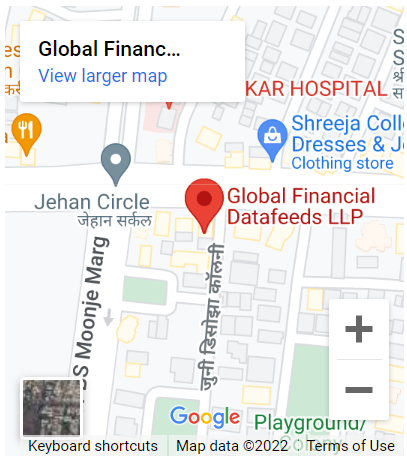Introduction
- To connect using RESTful APIs, you will need following information :- “endpoint” to connect to,
– “port number” to connect to,
– “API Key” received from our team to access data
- You will receive this information in the email from our team. Once received, you will need to send request to our server using all of the above parameters every time when you need data – as per below syntax :
-
http://endpoint:port/function_name/?accesskey=apikey
- For example, to get list of allowed Exchanges under your key, you can send request as :
http://endpoint:port/GetExchanges/?accesskey=apikey
- RESTful API returns data in JSON format by default. If you need response in XML format, you will need to append xml=true parameter – as below :
http://endpoint:port/GetExchanges/?accesskey=apikey&xml=true
- RESTful API returns data in JSON format by default. If you need response in CSV format, you will need to append format=CSV parameter – as below :
http://endpoint:port/GetExchanges/?accesskey=apikey&format=CSV
List of REST API Functions
| REST API Function | Description |
| GetLastQuote | Returns LastTradePrice of Single Symbol (detailed) |
| GetLastQuoteShort | Returns LastTradePrice of Single Symbol (short) |
| GetLastQuoteShortWithClose | Returns LastTradePrice of Single Symbol (short with Close of Previous Day) |
| GetLastQuoteArray | Returns LastTradePrice of multiple Symbols – max 25 in single call (detailed) |
| GetLastQuoteArrayShort | Returns LastTradePrice of multiple Symbols – max 25 in single call (short) |
| GetLastQuoteArrayShortWithClose | Returns LastTradePrice of multiple Symbols – max 25 in single call (short with Close of Previous Day) |
| GetSnapshot | Returns latest Snapshot Data of multiple Symbols – max 25 in single call |
| GetHistory | Returns historical data (Tick / Minute / EOD) |
| GetExchanges | Returns array of available exchanges |
| GetInstrumentsOnSearch | Returns array of max. 20 instruments (properties) by selected exchange and ‘search word’ |
| GetInstruments | Returns array of instruments (properties) by selected exchange |
| GetInstrumentTypes | Returns list of Instrument Types (e.g. FUTIDX, FUTSTK, etc.) |
| GetProducts | Returns list of Products (e.g. NIFTY, BANKNIFTY, GAIL, etc.) |
| GetExpiryDates | Returns array of Expiry Dates (e.g. 25JUN2020, 30JUL2020, etc.) |
| GetOptionTypes | Returns list of Option Types (e.g. CE, PE, etc.) |
| GetStrikePrices | Returns list of Strike Prices (e.g. 10000, 11000, 75.5, etc.) |
| GetServerInfo | Returns information about server where connection is made |
| GetLimitation | Returns user account information (e.g. which functions are allowed, Exchanges allowed, symbol limit, etc.) |
| GetMarketMessages | Returns array of last messages (Market Messages) related to selected exchange |
| GetExchangeMessages | Returns array of last messages (Exchange Messages) related to selected exchange |
| GetLastQuoteOptionChain | Returns LastTradePrice of entire OptionChain of requested underlying |
| GetExchangeSnapshot | Returns entire Exchange Snapshot as per Period & Periodicity |
| GetLastQuoteOptionGreeks | Returns Last Traded Option Greek values of Single Symbol (detailed) |
| GetLastQuoteArrayOptionGreeks | Returns Last Traded Option Greek values of multiple Symbols – max 25 in single call (detailed) |
| GetLastQuoteOptionGreeksChain | Returns Last Traded Option Greek values of entire OptionChain of requested underlying |
| ClientAccess XML Policy | This is required for Silverlight Applications |
| CrossDomain Policy | This is required for Adobe Flash Applications |
Important Notes
- – API Functions can accept more than 1 parameter. You will need to send additional parameters by appending the query with “&”- Our RESTful API accepts and responds to only HTTP GET requests. HTTP POST request or any other type of request WILL NOT work.
– RESTful API Sends data in JSON format by default. To get data in XML format, append “&xml=true” to your query.
– Sometimes, API sends diagnostic messages in plain/text – instead of actual data requested. For example, when API Key is expired / invalid, etc.. Your application should be able to handle these messages in non-JSON / non-XML format.