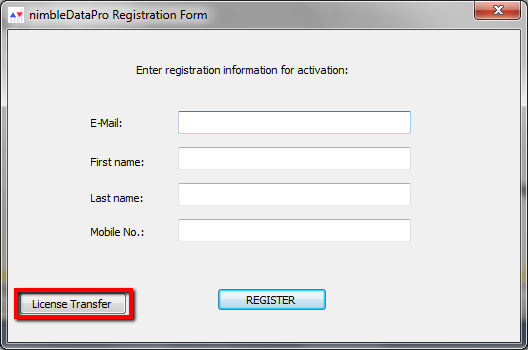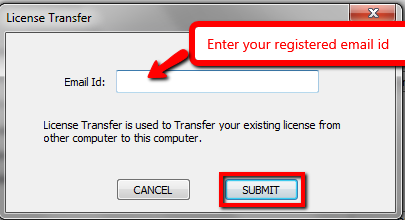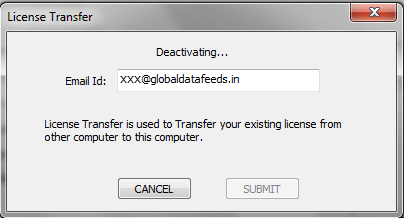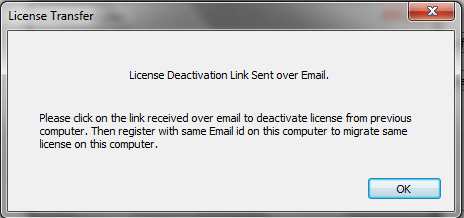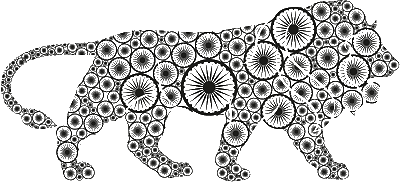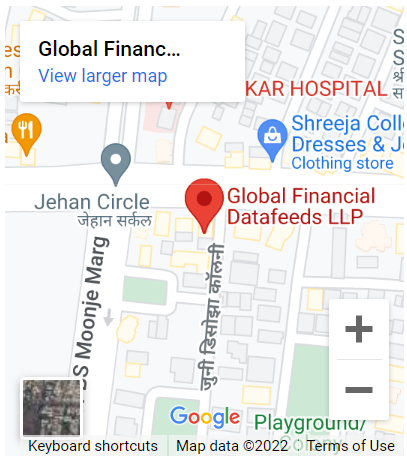Unplanned License Transfer : Here user is not near his regular computer where NimbleDataPro2 is installed but he wants to use NimbleDataPro2 on another computer. Here are the steps he should follow.
-
Install NimbleDataPro2 on new computer as explained under installation
-
Create a database in AmiBroker on new computer as explained under Configuration Follow till step 7.
-
Click on ‘License Transfer’ button in the registration dialog as shown below.