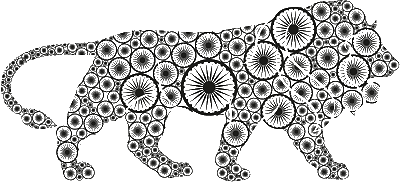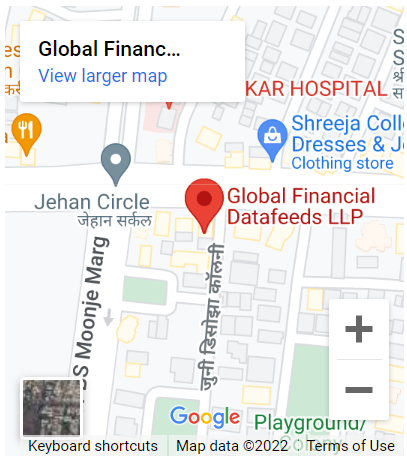Connection
To use our data with Sentient Trader, no need to install our any data products. You just need to install the required version of Sentient Trader and use our data directly.
Start Sentient Trader and click on the second icon “Add new chart to workspace” and select “Gobal Datafeeds”
Once you click on “Global Datafeeds” option, it will ask you to enter the API key received from GFDL team and server name.
User Password / Key : Enter the key received from GFDL Team.
Server : nimblestream.lisuns.com
Once you enter details, you will be able to connect to our server and will show you connection window as below :
Click on Exchanges drop down box to see the list of subscribed exchanges :
Using second drop down, you can select the chart timeframe like 1, 5, 15 minute, Hourly, Daily etc.
Select required Exchange and enter the symbol name in Search box. Symbol format for all exchanges are as below :
NFO :
Futures Indices : FUTIDX_<NAME>_<EXPIRY>_XX_0
e.g. FUTIDX_NIFTY_30APR2020_XX_0, FUTIDX_BANKNIFTY_28MAY2020_XX_0
Futures Stock : FUTSTK_<NAME>_<EXPIRY>_XX_0
e.g. FUTSTK_RELIANCE_30APR2020_XX_0, FUTSTK_SBIN_28MAY2020_XX_0
Options Indices : OPTIDX_<NAME>_<EXPIRY>_<CE/PE>_<STRIKE PRICE>
e.g. OPTIDX_NIFTY_07MAY2020_PE_9500, OPTIDX_BANKNIFTY_28MAY2020_CE_22000
Options Stocks : OPTSTK_<NAME>_<EXPIRY>_<CE/PE>_<STRIKE PRICE>
e.g. OPTSTK_RELIANCE_30APR2020_PE_1400, OPTSTK_SBIN_28MAY2020_CE_200
NSE CM / CASH :
Indices : NIFTY 50, NIFTY BANK, NIFTY AUTO
Stocks : RELIANCE, SBIN, TATAMOTORS
MCX :
Futures : FUTCOM_<NAME>_<EXPIRY>__0
e.g. FUTCOM_CRUDEOIL_18MAY2020__0, FUTCOM_NATURALGAS_26MAY2020__0
Options : OPTFUT_<NAME>_<EXPIRY>_<CE/PE>_<STRIKE PRICE>
OPTFUT_GOLD_27MAY2020_CE_46000, OPTFUT_CRUDEOIL_14MAY2020_CE_1500
CDS :
Futures : FUTCUR_<NAME>_<EXPIRY>_XX_0
e.g. FUTCUR_USDINR_27MAR2020_XX_0, FUTCUR_GBPINR_27MAR2020_XX_0
Options : OPTCUR_<NAME>_<EXPIRY>_<CE/PE>_<STRIKE PRICE>
e.g. OPTCUR_USDINR_27MAR2020_PE_68.25, OPTCUR_GBPINR_27MAR2020_CE_81.25
Search required symbol and click on Load button to open the chart as per selected timeframe.
Once you will click on Load button, it will open setting window. From here you can change the parameters like name Tick size etc. Select the required parameters and click on Ok button.
Once you will click on Ok button, it will open the chart as below :
To view volume on chart, goto menu View >> Pot Trading Volume below chart:
To get volume on all on going candles, click on Limit button and set Limit the number of waves analyzed in the past to (default is 0) as 30 and click on OK button as below :
Later on, you can view chart as below :
Additional settings :
How to change the API key : Goto menu Tools >> Options
Once you get Options window, select Data tab, scroll down at end and you can see the option “Global Datafeeds Password” as below. From here you can change the API key.
How to close the chart : In Sentient Trader, we cannot close opened charts directly. For this, you need to goto menu File >> Close all workspace.
How to change timeframe of chart : No, we cannot change timeframe of opened chart because the software performs a cycle analysis linked to that timeframe. For this, you need to open the second chart with different / required timeframe.
Charts :
NIFTY Futures :
NIFTY 50:
RELIANCE :
CRUDEOIL:
USDINR :
Thank you…