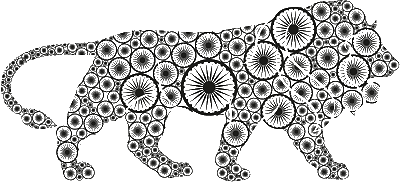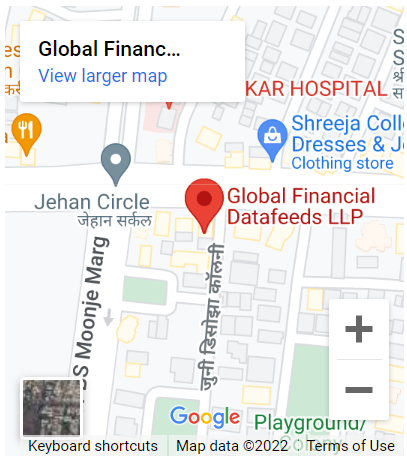NimbleKey for Able Trend
Introduction
Global Data Feeds is now authorized data vendor for Able Trend
Minimum Requirements
Able Trend version 7.52.340 or Higher
Microsoft .NET framework 4.7
Connection
To use our data with Able Trend, no need to install our data products NimbleAbleTrend. You just need to install the required version of Able Trend and use our data directly.
Start Able Trend. It will ask you to login to Able Trend and RT data configuration window.
In Able Trend login window, you need to enter details as below :
AbleSys Login details :
Full e-mail Address : Enter registered email Id at https://www.wintick.com/
Password, same as Ablesys.com login – Received from https://www.wintick.com/
Product serial no. – Received from https://www.wintick.com/
Data Feed settings :
Choose your module – Here you need to select GDF from drop down list as per below screenshot.
User Name – Enter “none”.
Password – Enter the key received from us i.e. Global Financial Datafeeds LLP.
Server – nimblestream.lisuns.com
Port – 4525
No need to make any changes in below part i.e. Network Settings. Once you enter all details, it will look like as below :
Once you click on OK button, it will popup message “Failed to CoCreateInstance for IMBTProxy” as per below screenshot.
For this, you need to register the dll. Steps are as below :
Open Command Prompt using “Run as administrator”.
Navigate Able Trend path e.g. C:Program Files (x86)AbleSysAbleTrend70 as below :
Now enter the command reggdf and press enter, it will show message “Types registered successfully.”
Once you successfully registered, restart Able Trend and login. After login, goto menu File >> New Chat. It will open “Insert Symbol”” window.
Once you enter symbol name and set all parameters, click on OK button to open the chart for NIFTY-I.
Same way, we can open chart for different symbols in different timeframe.
Thank you…


 />
/> />
/>
 />
/>