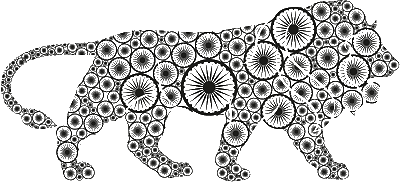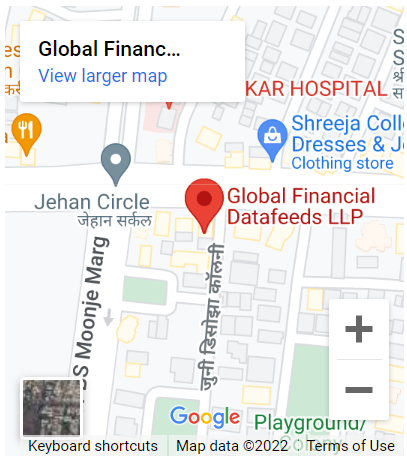Introduction
Now download IEOD data files in single click without login to your mail box.
Installation
Download NimbleIEODTool seutp file from link:
Install NimbleIEODTool normally on your desktop /laptop. It is compatible for operating systems (32 & 64 bit).

Registration
First time users will be asked to register their copy. Once users activates their copy by clicking on the activation link received over email, they can start using the product immediately. Free Trial is automatically activated to first time users.
If you are first time user, it will ask you to register. Enter your details and click on “Register” button. All fields are mandatory.
Important : It is important that you write the same email Id using which you have subscribed / registered for our data products. Also enter correct email id and mobile number because activation link is sent over mail / mobile.
If registration is successful, it will show message as below :
Check your email, click on activation link received (or copy – paste in your browser) to activate your free trial. Once done, restart application and it will connect to our directly as per below screenshot :
How to use
By default, it will activate free 3 days trial. If you are already our paid user for data product, we enable same segment & extend validity for Tool with same expiry date as per your subscribed product. We will extend validity & segment with 24 working hours after successfully registration & activation.
You can check your account details from menu About >> About as below :
Exchange : First select the exchange for which you want to download IEOD data from Exchange dropdown menu as below :
Here it will show only those segment / exchange for which you have subscribed for our data product. Select the same as per your subscription.
Periodicity : Using this tool, you can download Tick, Minute & EOD data file. Its as per your subscription i.e. if you have subscribed for Minute data, you can download ONLY minute data for subscribed segment and same is applicable for Tick & EOD.
If selected Minute for NFO segment, it will show last 7 days file to download. Select the requied file and click on “Download” button as below:
How to open downloaded file : Once you click on “Download” button, it will download the file at the same location which you have set path at “Save downloaded file in” as per below screenshot :
Goto the same location to get the file. File is in winzip format so you need to extract it using winzip application.
Please note : NimbleIEODTool lets you download data as per your convenience anytime within the limits provided. So if you are subscriber of 1minute IEOD data, you will need to run this tool at least once in 7 days to download required data of previous week.
Important : If you fail to download data within provided timeframe, we will not be able to make it available in NimbleIEODTool later. In such cases, missed data will be sent over email on payment of additional fees.