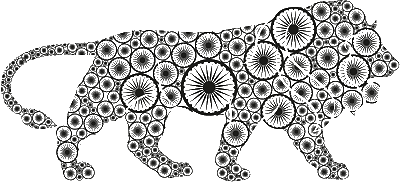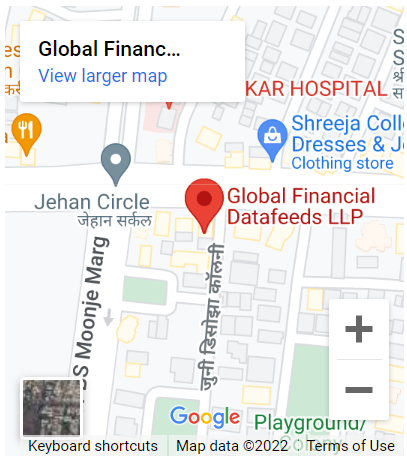Please note that below settings are applicable only for clients who are using our data product Ninja trader 8.
Start Ninja Trader 8 now click on “Tools and then Trading hours” as mentioned in below screenshot:
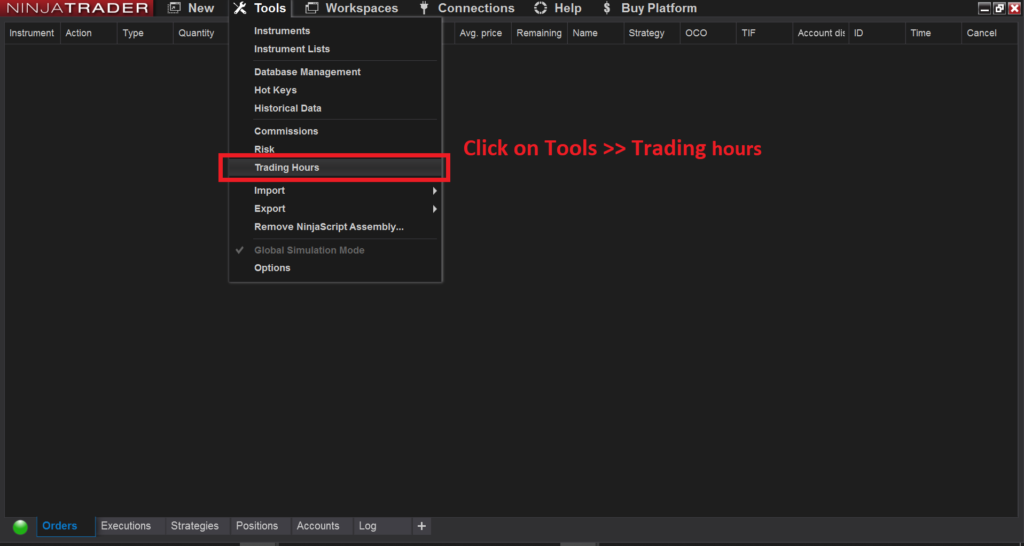
Once you click on Trading hours it will show Trading hours window. In same window, Under Templates you need to click on NSE so properties tab will open.
Under Holidays you can able to see Date: 04/11/2021, select this Date and click on remove as mentioned in below screenshot:
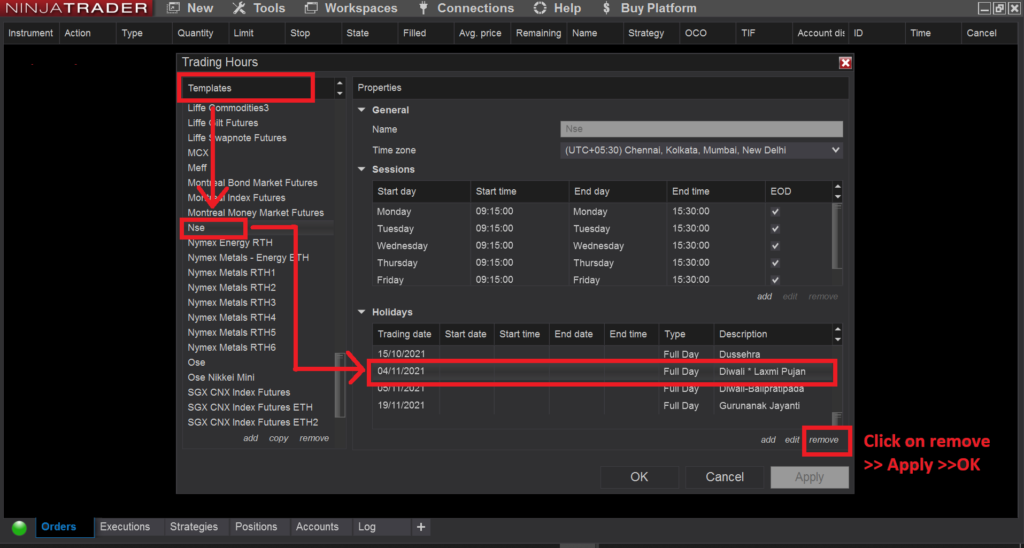
Once done, click on OK and you will get data for special session.
Please Note: These changes are applicable for only NSE NFO, CDS, CASH Market.