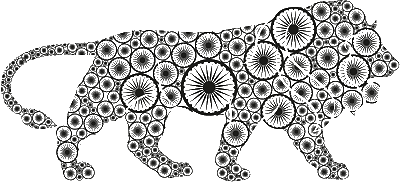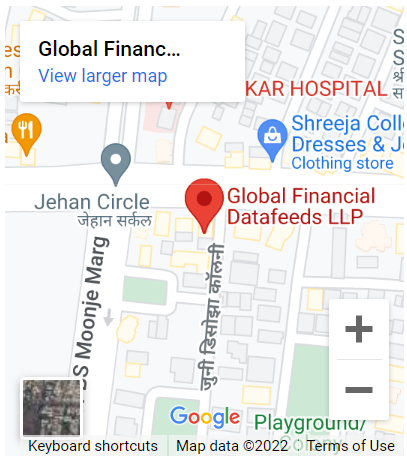Using new nimbleDataProPlus2 (NDPP2) in AmiBroker is now easier than before. You can start running NDPP2 in 2 minutes as explained below.

- Download and Install NimbleDataProPlus2
Install NimbleDataProPlus2 normally on your desktop. During installation, you can choose AmiBroker Edition (32 bit / 64 bit)
- Register NimbleDataProPlus2
Create new database in AmiBroker using “Global data Feeds RT Data Plug-In”as data source. First time users will be asked to register their copy. Once users activates their copy by clicking on the activation link received over email, they can start using the product immediately. Free Trial is automatically activated to first time users.
- Start Using NimbleDataProPlus2
Add symbols and start using NimbleDataProPlus2 right away.
In next articles, you will find detailed information with step-by-step guide for each of the steps above.
Download and run installer. Installation is straight forward, as shown below.
It is important to click on ‘Finish’ button to finish the installation process.