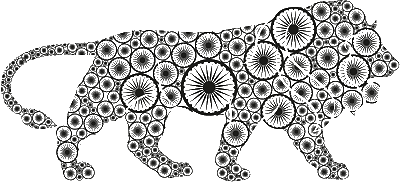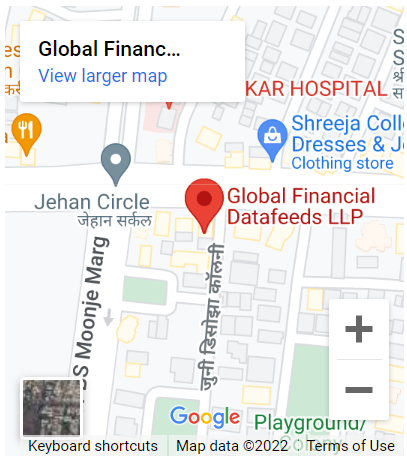Topics: NimbleDataProPlus-Help Videos
This Topic Contains how-to Videos for NimbleDataProPlus Products
Search Here
You are here:
- Articles Home
- Help Videos - All Products
- NimbleDataProPlus-Help Videos